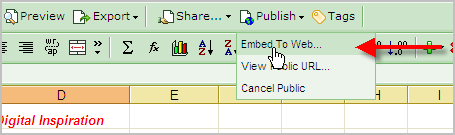Samsung ES60 is a digital camera that is practical and easily managed with an edgy and sporty design, the Samsung ES60 has a CCD image sensor in sizes 1/2, 33-inch and 12-megapixel resolution, 3x optical zoom and 3X digital zoom as well. The photos were obtained by Samsung ES60 achieve a maximum resolution of 4000 x 3000 pixels in JPEG format and video clips recorded can have resolution: AVI - 640 x 480 - 30 fps / sec, AVI - 640 x 480-15 fps / s, AVI - 320 x 240 - 30 fps / sec and AVI - 320 x 240 - 15 F / s. The Samsung ES60 has an active matrix LCD screen with TFT 2.5 inch, 230,000-pixel.
As for storage of data, the Samsung ES60 has an internal memory of 11 MB expandable with the memory cards such as SD, SDHC, and MultiMediaCardplus, to store important data, can also be synchronized with compatible devices due presence of a USB interface. Among the many features of the Samsung ES60 measures include: built-in speaker, date / time stamp, DPOF support, sharpness control, digital image rotation, PictBridge support, cropping an image, resizing an image, saturation control, face retouch, in-camera red -eye fix, brightness control, contrast control, face detection, built-in help guide, ACB (Auto contrast Balance), Exif Print support, Blink detection technology, Smile detection technology.
 |
| Samsung ES60 Manual |
This
Samsung ES60 Manual User Guide made by Samsung to make it easier and help you begin to operate and understand the functions or features ot this digital camera. This manual consists of 98 pages with a size 6.38 MB composed of five chapter in pdf file format. Summary content about this Samsung ES60 Manual; identification features of Samsung ES63 when using this camera for the first time, instructions for recording function with LCD indicator and how to use menu to starting the recording mode, learn for setup and setting sound and display menu, instructions how to use software menu such as system requirements and how to starting up the application software.
Download or view this Samsung ES60 Manual User Guide